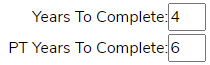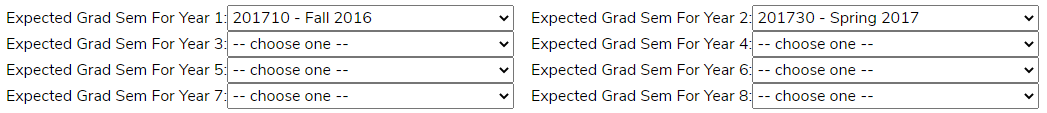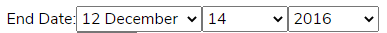- 1 Minute to read
- Contributors

- Print
- DarkLight
- PDF
Expected Graduation Semesters
- 1 Minute to read
- Contributors

- Print
- DarkLight
- PDF
About Expected Graduation Semester
The expected graduation semester represents the student’s expected last term prior to completion of the academic program (major). Separately, the Degree End Date represents the student’s last expected day of participation in the academic program (major). Typically, the date represents the last day of the semester in which the student is expected to graduate. However, the end date could be earlier if the institution allows students to graduate prior to the end of the student's final semester.
The expected graduation semester and degree end dates are used by the financial aid module as well as the IPEDS and Clearinghouse reports. Groups of students may also be found based on the expected graduation semester by using the Student Finder.
View/Edit Expected Graduation Semester and Degree End Date
- Navigate to the student > Person Selected > Degrees/Majors
- Next to the degree to view, click the magnifying glass to view or the pencil to edit
Configure Anticipated Graduation Semester to Automatically Populate
The anticipated graduation semester and degree end date can be configured to automatically populate on the student's degree row based on a set of rules.
- For each academic program (major) set the Years to Complete on the Major Detail (Admin > Major Maintenance)
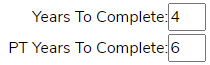
- For each semester, set the Expected Grad Sem for Year 1, 2, 3, etc. Year 1 represents the expected graduation semester for a 1-year program. Year 2 for a 2-year program. Year 3 for a 3-year program and so forth. (Admin > Semester Date Maintenance)
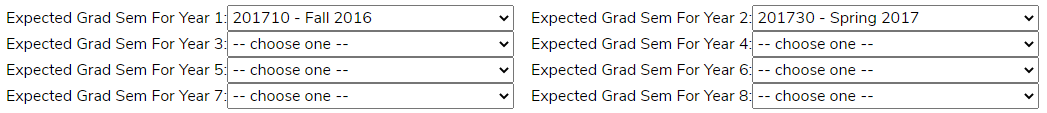
- For each semester set as an expected grad semester ensure it has an end date (Admin > Semester Date Maintenance)
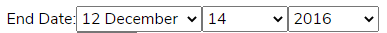
- To have the degree end date populated automatically set custom control DEGREE_OVR, sequence 1, parameter 1 (Admin > Custom Control Maintenance)